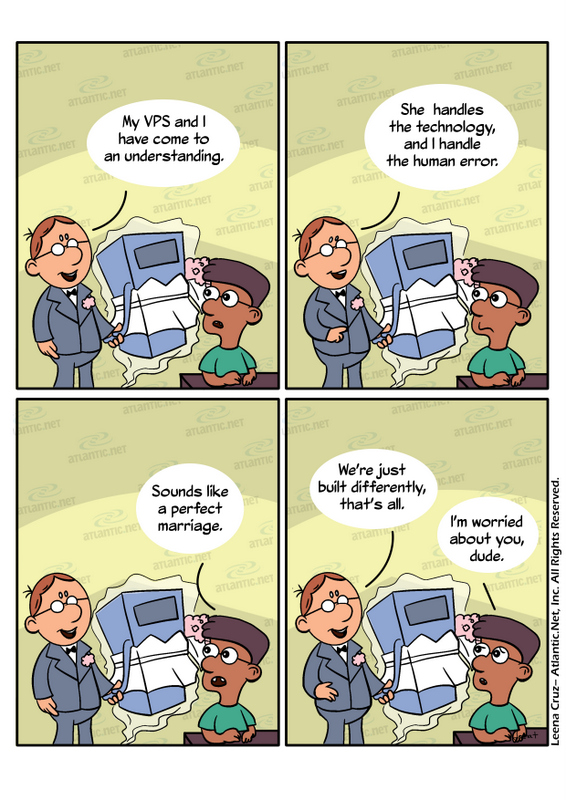When people consider operating systems for their hosting environments, the two most common choices are Windows and Linux. However, another OS has been steadily gaining traction since its initial development in 1993.
FreeBSD, like Linux, is a spinoff of the UNIX® operating system. The benefits of the former OS are similar to those of the latter one. Both have proven popular because they are free and open source. Because there are no licensing fees with either one, they are cost-effective. Because they are open source, they are built optimized for freedom and flexibility. Also, their popularity – in conjunction with their backing by the open source community – has generated vast networks of support on forums and elsewhere.
The lesser-known operating system, though, offers particular benefits that have prompted some users to prefer it over the various Linux distributions.
What is FreeBSD?
It is an OS that is primarily concerned with three elements of computing: stability, performance, and functionality. It is a variation of BSD, which was developed at the University of California – Berkeley and distributed by the institution’s Computer Systems Research Group (CSRG) from 1977 to 1995. The operating system, like Linux, is developed on a community basis, by a broad pool of users.
10 Benefits of FreeBSD
Specific advantages of the operating system – garnered by comments from its users – include the following:
1. Community
This OS is centered, first and foremost, on its community. Although corporations use the operating system and, at times, assist with its development, the integrity of the community approach is maintained at all times. Interaction occurs between veteran and rookie users on forums and through Internet Relay Chat (IRC). Advice is dispersed through email newsletters as well. A Core Team is elected by the community for monitoring and management, but it mostly resolves conflicts between developers rather than steering the direction of the OS.
2. Stability
When people talk about stability in an operating system, they often simply mean that it is unlikely to crash. This OS goes beyond that expectation. When you upgrade the software, you don’t have to do the same for users. The appearance is never changed for aesthetic purposes; instead, it is adapted when there is a strong argument for making changes. Any new version of the OS is capable of running code from previous versions as well. All aspects of the system and kernel are developed as one package to avoid upgrading difficulties.
3. Collaboration
FreeBSD was one of the first operating systems to adopt the LLVM infrastructure. A number of developers within the community also contribute to LLVM, making both projects stronger and more integrated. Outgrowths of the OS, including the desktop offering PC-BSD and the firewall pfSense, are created in collaboration with the most recent operating system version as well.
4. Ease-of-use
Every service contains a script that activates and deactivates it. The OS includes a file with simple commands for initiation and configuration of various primary services. You can immediately know what services are enabled as the OS starts to run. The system understands the relationship between various services and will run them simultaneously or independently, as best fits the situation.
5. Ports
You have full access to a library of independent applications. If the community is in disagreement about the latest versions of certain programs, you are able to choose which version you want. Unlike some competitive operating systems, there is a set folder for independently developed applications, making it simple to clean a server of any and all installations as desired.
6. Security
Several of the security components of this operating system include the following:
- Jails are components of the OS that allow you to run an application without affecting anything else on your system.
- Mandatory Access Control makes it possible to determine limitations of control for all resources.
- Capsicum allows you to isolate privileges so that potential negative effects of maliciously altered script are minimized.
7. ZFS
This volume manager makes it significantly easier to perform a wide variety of tasks – from the creation of clones to deduplication to compression – without having to know the size of the relevant partitions. You can experiment with ZFS without fear of the end results: just generate a snapshot: If you aren’t satisfied with the outcome, it’s plain and simple to undo your efforts.
8. GEOM
This tool enables robust storage within FreeBSD. With GEOM, you can use two servers for redundancy and reliability, adjusting your RAID configuration as desired.
9. Sound
You can mix sound quickly and accurately, with volume that can be adjusted within any program you run.
10. Options
This OS is open and completely prepared for extensions, such as KDE or GNOME. You can run it through a serial port, with full configuration capabilities. You can install whatever desktop you want as well.
***
FreeBSD offers an operating system, through a community-driven model, that serves as a strong alternative to Linux. Also free and open source, the OS is known for its stability, ease-of-use, security, and collaboration with various third-party applications. Contact us now to get started with your FreeBSD hosting environment today.
By Kent Roberts; comic words by Kent Roberts & art by Leena Cruz.